Deposit Your Work
What is "Kyutacar"?
It is a system that electronically accumulates and preserves research results produced inside the university and sends it out from the internet for free.
What are the benefits of using Repositories?
For researchers, there are the following main benefits.
For more details please see this document.
- Opening up outputs of the institution to a worldwide audience
- Maximizing the visibility and impact of these outputs as a result
- Showcasing the institution to interested constituencies – prospective staff, prospective students and other stakeholders
- Collecting and curating digital output
Collaboration registration through "Kyutech University evaluation DB system"
By linking to the university's institutional repository (Kyutacar), articles can be made open access free of charge.
After the link is established, a link to the full-text data is added to the researcher's information.
*Only articles whose copyrights have been checked by the library and approved by the rights holders will be posted, so there may be cases where the article cannot be posted due to copyright restrictions.
*Please refer to the "Kyutech University evaluation DB system" manual
(https://hyokadb01.jimu.kyutech.ac.jp/manual/teacher/manual_teacher.html).
(1) When registering data individually
① In "2.3.1.1 Registering, Modifying, Deleting, or Referencing Performance Data", in the Repository Linking section, Select the "Transmission of Repository data" check box, and the registered achievements are transferred to the library via the repository linking system.
② If there is a PDF file of the corresponding "Accepted Manuscript", please attach the file from the file selection.
(2) When importing data from an external database
① In "2.3.4.2.1 Import Candidate Data", the default setting is "Repository Data Sent", so no special setting is required.
② If you have a PDF file of the author's final manuscript (Accepted Manuscript) of the relevant paper, attach the file from the file selection on the edit screen and click the "Add" button.
③ If you do not want to send repository data, select "No repository data transmission" on the edit screen.

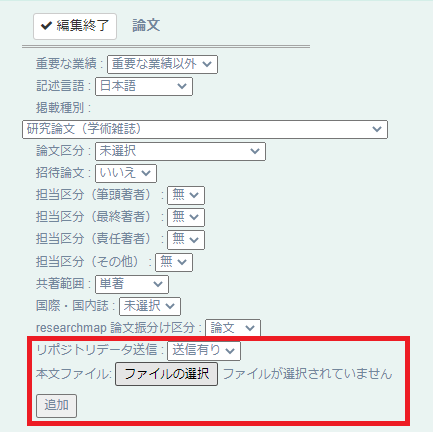
(3) Bulk registration using Excel
① In "2.4.1.2 Create Excel batch registration file (by type of research activity)" please change the repository link item to "Send" for each paper.
*Library staff will contact you individually about how to register the PDF of the article once the process of registering your performance in the University Evaluation DB system has been completed.
Alternative Method
Please send the author's accepted manuscript and "Institutional Repository Registration Consent Form (form2)" by the e-mail or interoffice mail.
To Download the form: Institutional Repository Registration Consent Form (form2-1)PDF(121KB) 、Word(58KB)
Inquiries: Repository contact officer, Kyutech Library
Email: kyutacar※jimu.kyutech.ac.jp ※⇒@